Description
The Video Mapping Toolkit provides a collection of animated architectural elements with an alpha channel
The snow-white appearance of these elements creates an interesting contrast between classic and digital aesthetics, resulting in a unique cognitive dissonance. If you’re searching for a projection mapping toolkit that offers simple, minimalistic, and elegant options, the Facade Visuals toolkit is your best bet. This toolkit includes adorable arches, domes, and windows, among other elements, totaling 54 animated architectural elements for different architectural types. The elements include columns, arcs, windows, corbels, dentils, pediments, cupolas, and more, with a height of 1080 pixels and a frame rate of 29 FPS.
These animated architectural elements are specially produced for architectural building projections and 3D video mapping. With the Video Mapping Toolkit, you can create, mix, and compose a range of video mapping content for various video mapping events, projection video art installations, and art projects. The best part is that this collection of royalty-free 3D video mapping content is exclusively available for your use.

Download animated decorative facade elements.
PNG Scenes with alpha channel for architectural projection
Resolution
Full HD 1920×1080
Frame Rate
29 Fps
Encoding
PNG Sequences
Alpha Channel
Yes
Quantity
54 Scenes
Alpha channel visuals for video mapping production
Create projection mapping 90% faster without plugins or scripts
Utilize white architectural elements to produce mesmerizing 3D mapping displays for buildings and architectural facades. These include animated pillars, doors, windows, and wall effects, among others. The animations are of high-quality, with an alpha background for pixel-perfect renders. With this mapping toolkit, you can elevate your mapping projects to the next level.
Alexander Kuiava, a New Media Artist, developed original video art specifically for 3D projection mapping shows, which are suitable for various architectural styles, such as Ancient, Islamic, Asian, Gothic, Modern, Baroque, Futuristic, Neo, and more.
Learn how to use video mapping toolkits
Watch Projection Mapping Tutorial
We created a straightforward video tutorial that illustrates how to use video mapping toolkits in Adobe After Effects or Resolume. The tutorial covers importing PNG scenes as sequences into the video editing software, adjusting the scale and position of each element, playing with timing, adding color effects, and creating additional layers by duplicating and pre-composing. By following these steps and utilizing our pre-rendered content, you can achieve fantastic results in less time.
The Video Mapping Toolkits are a set of techniques and products developed by Alexander Kuiava, a new media artist. For more comprehensive tutorials, you can enroll in the video mapping course at Frontskill.com.
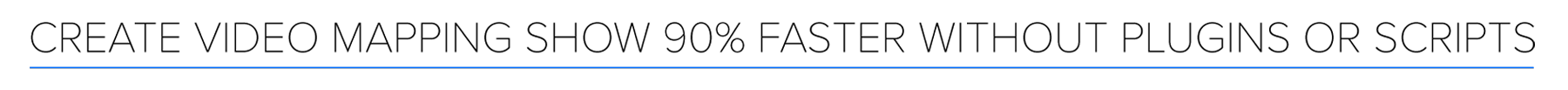
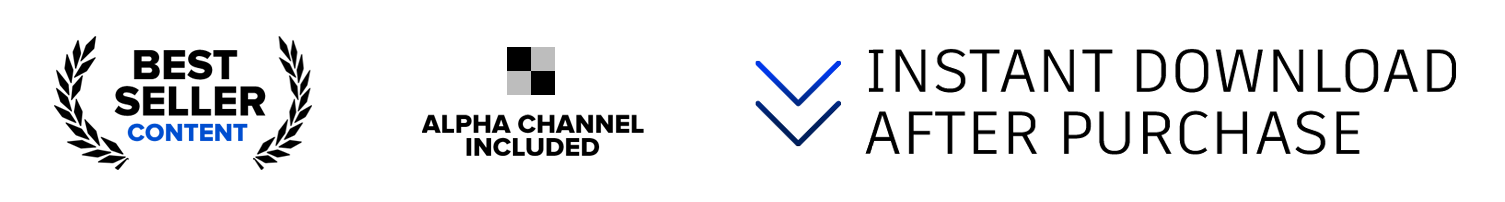
Fields of Use:
A versatile digital creation suitable for various uses

For Projection Mapping
The content provided is suitable for architectural projection mapping and video projections on any buildings. Additionally, the Video Mapping Toolkits can be utilized for immersive projection in any indoor space. It is compatible with all Video Mapping Software available.
For VR & AR Projects
The digital assets with alpha channels are designed explicitly for VR and AR projects in Architecture, Environmental Design, and Game Development. These assets are also ideal for creating 3D environments and levels in virtual reality.
For Learning & Trainings
Video Mapping Toolkits are an excellent study material for learning Projection Mapping and creating content for Video Mapping Shows. They are high-class and easy-to-use materials for learning.


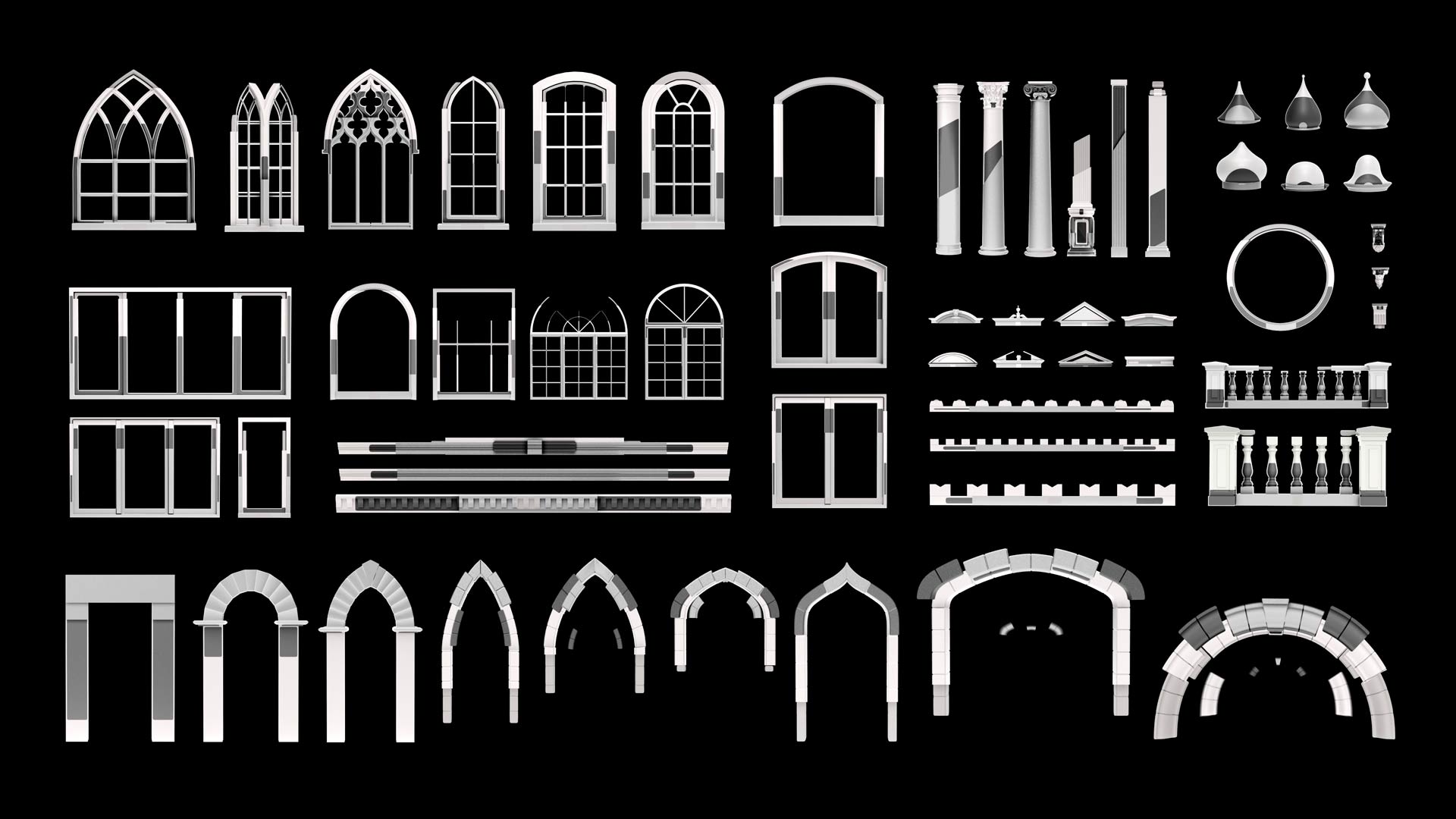
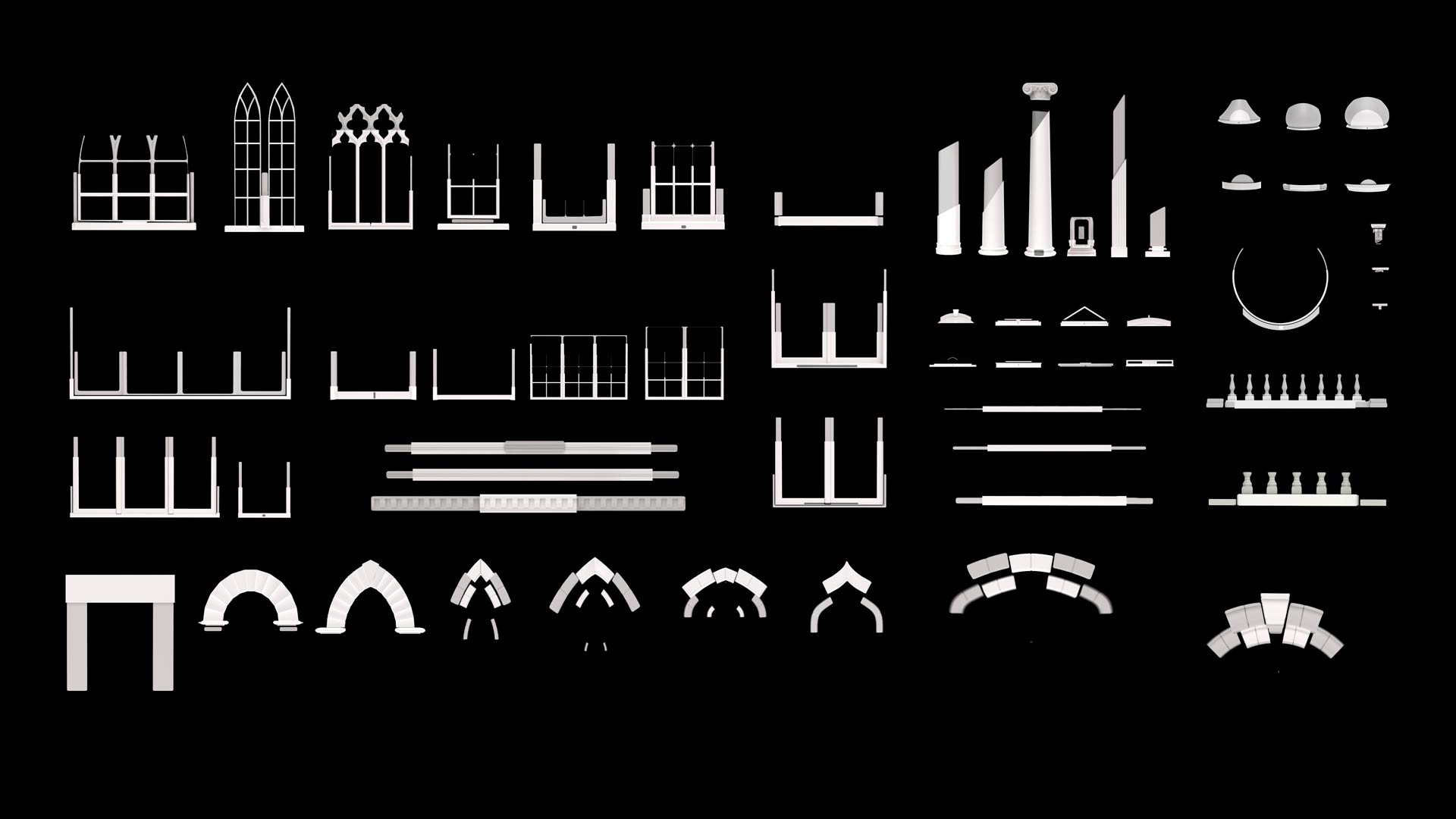
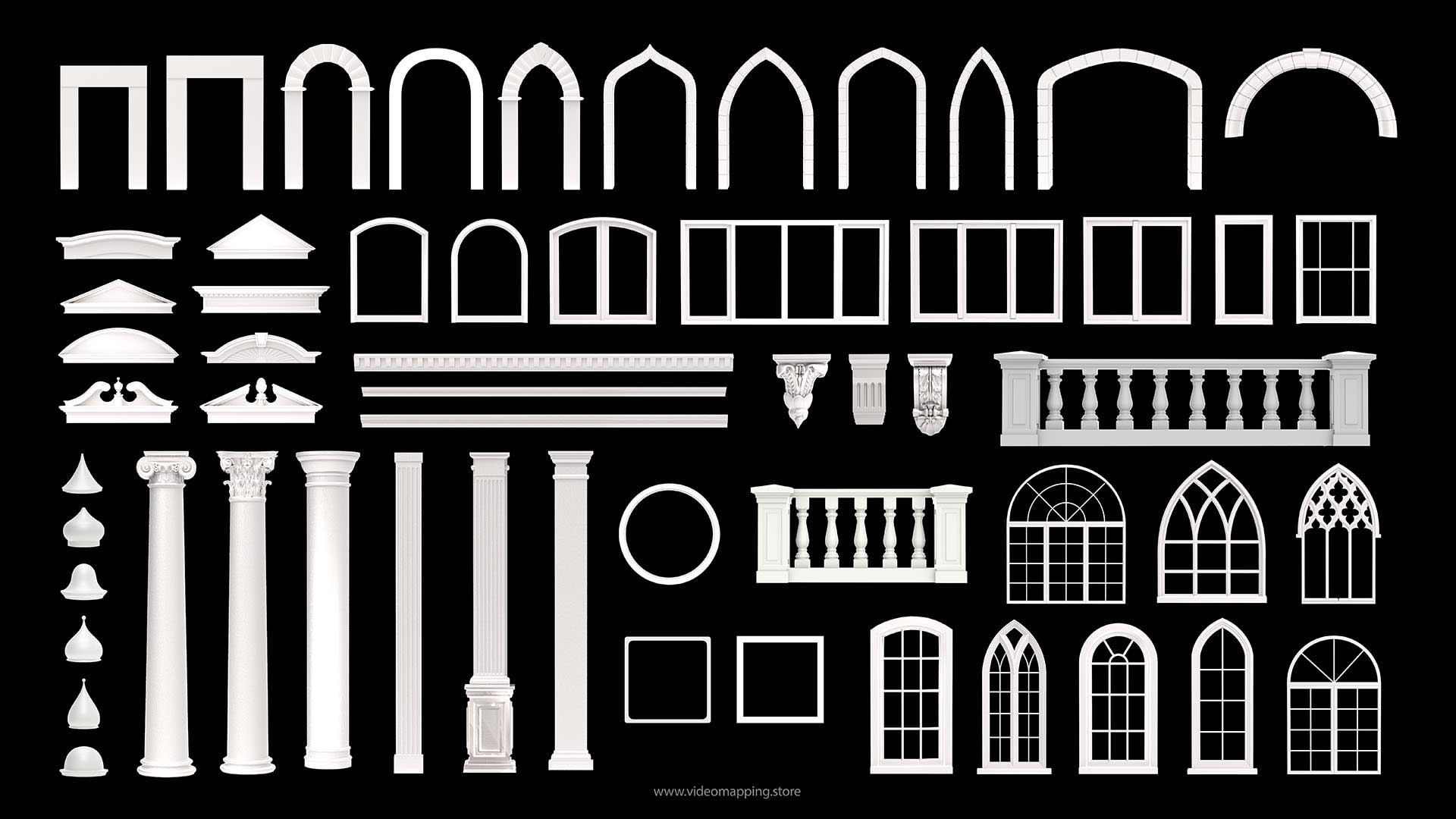





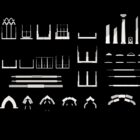








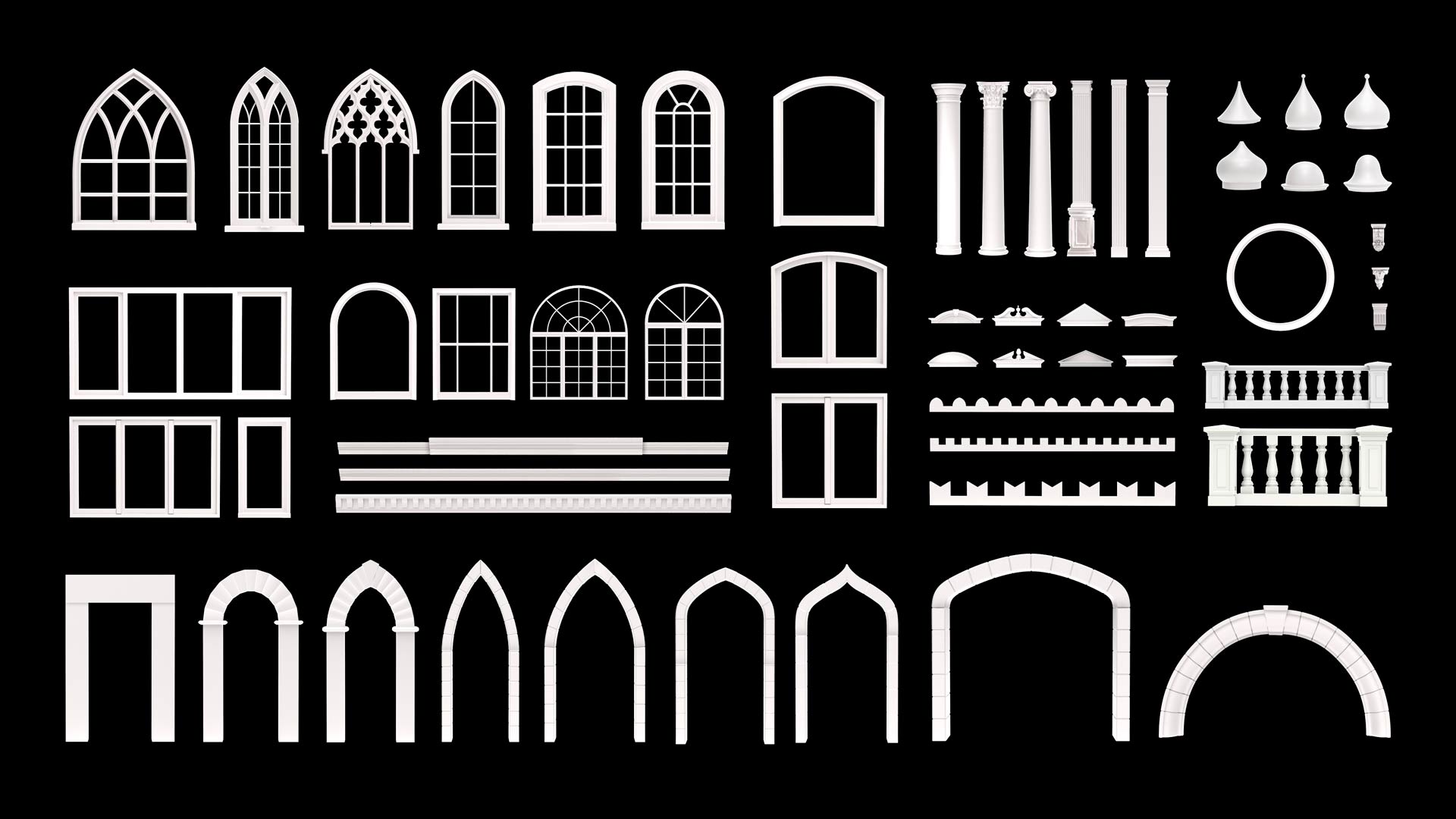


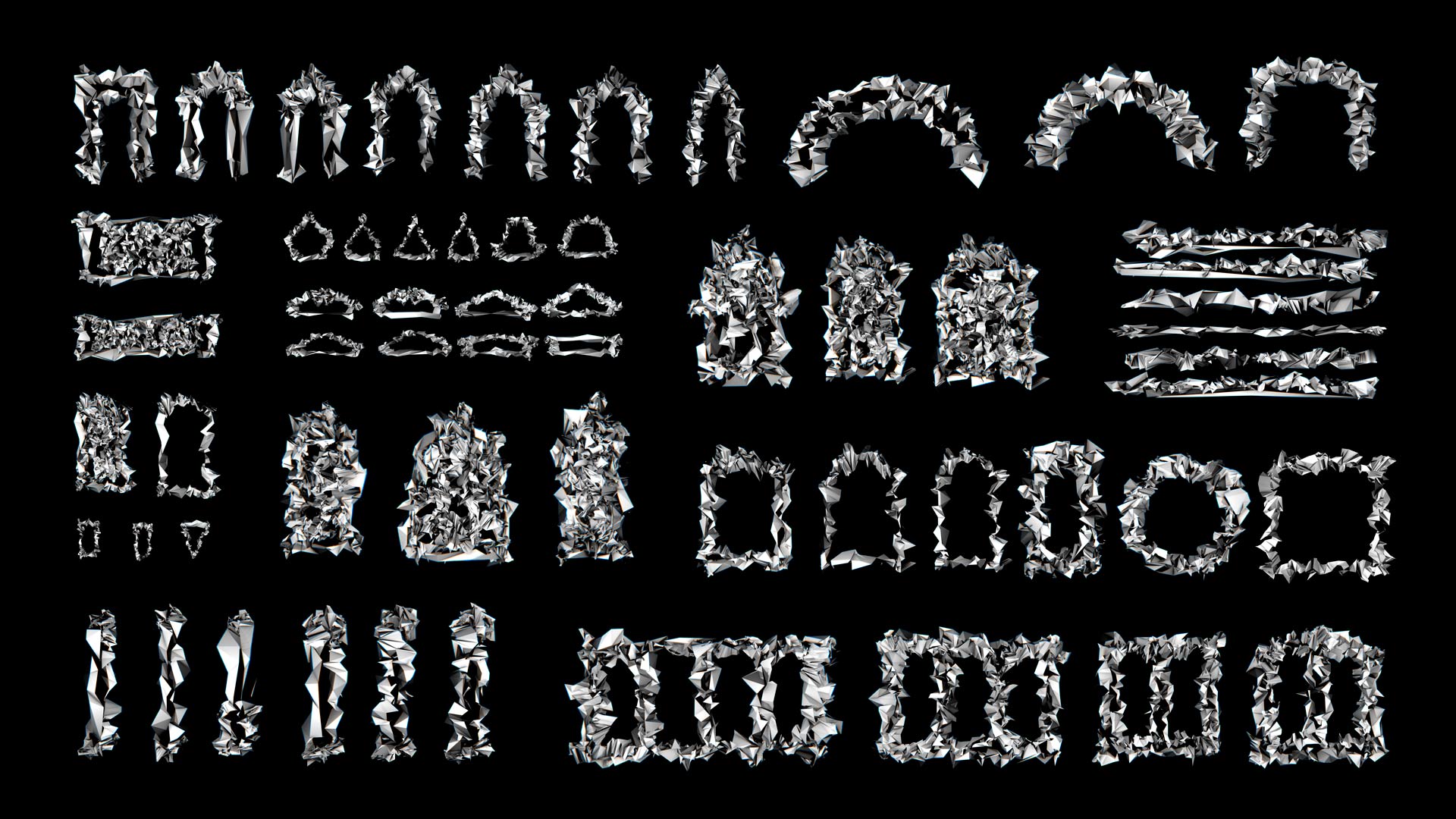






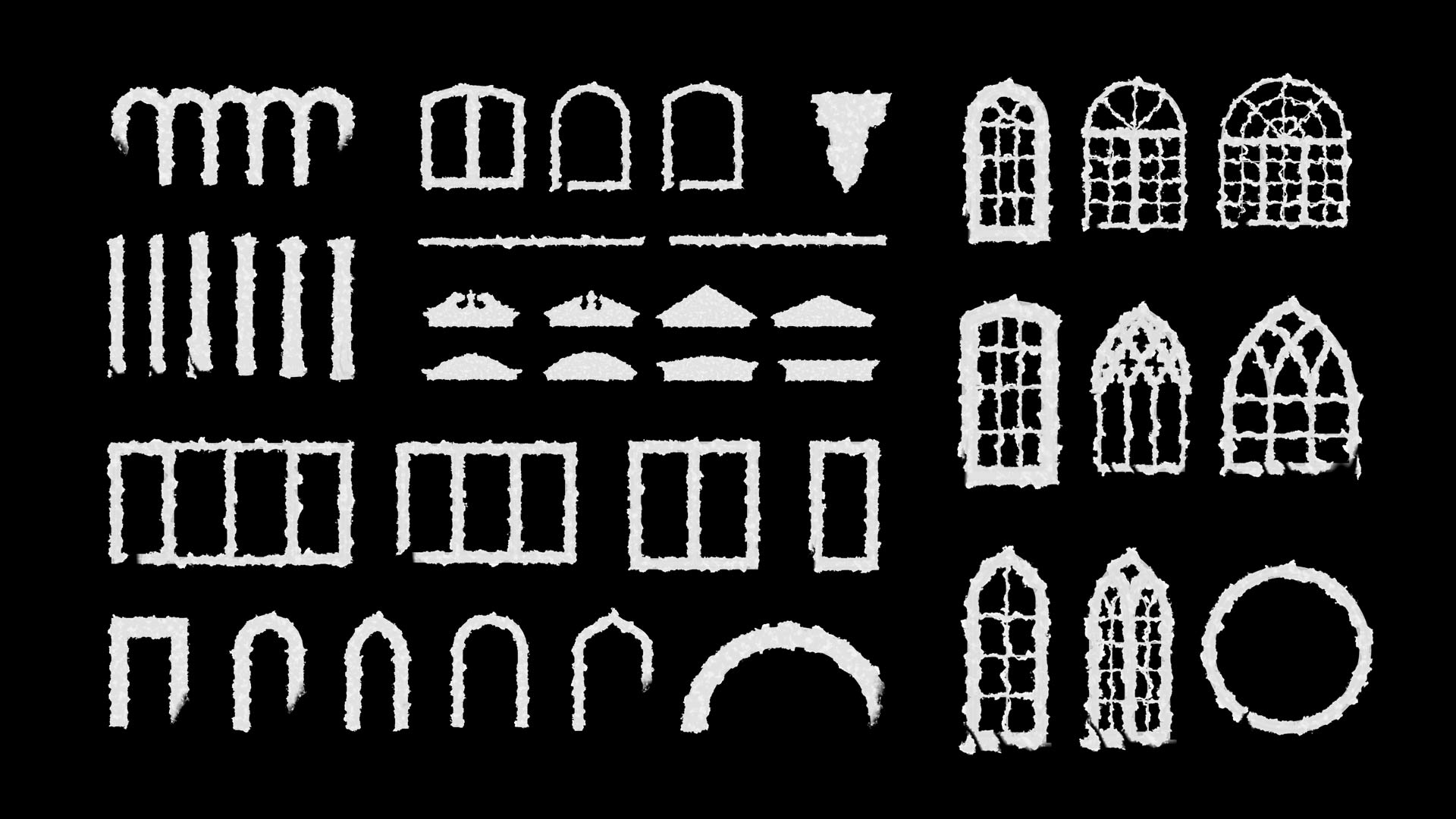




There are no reviews yet.