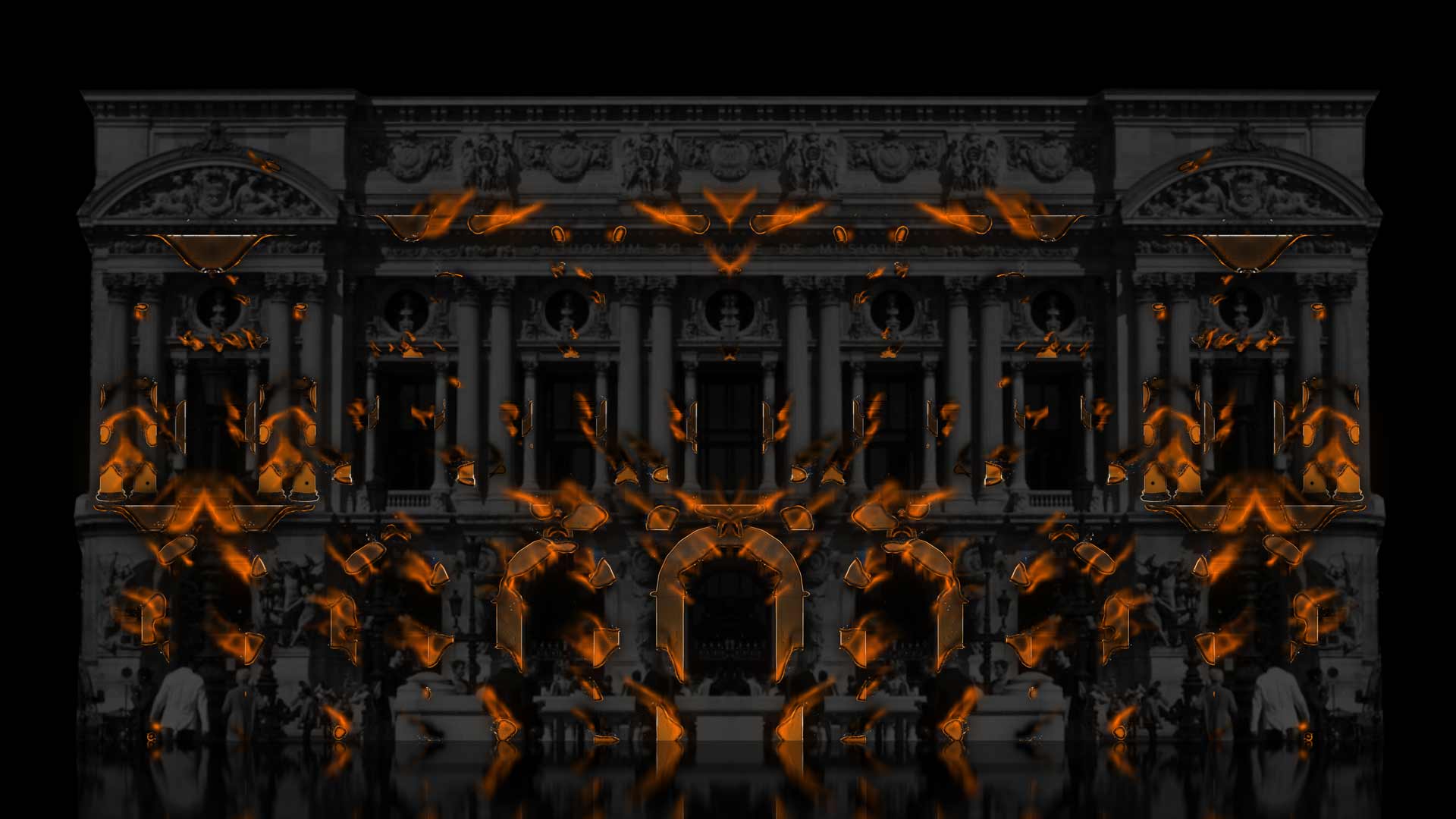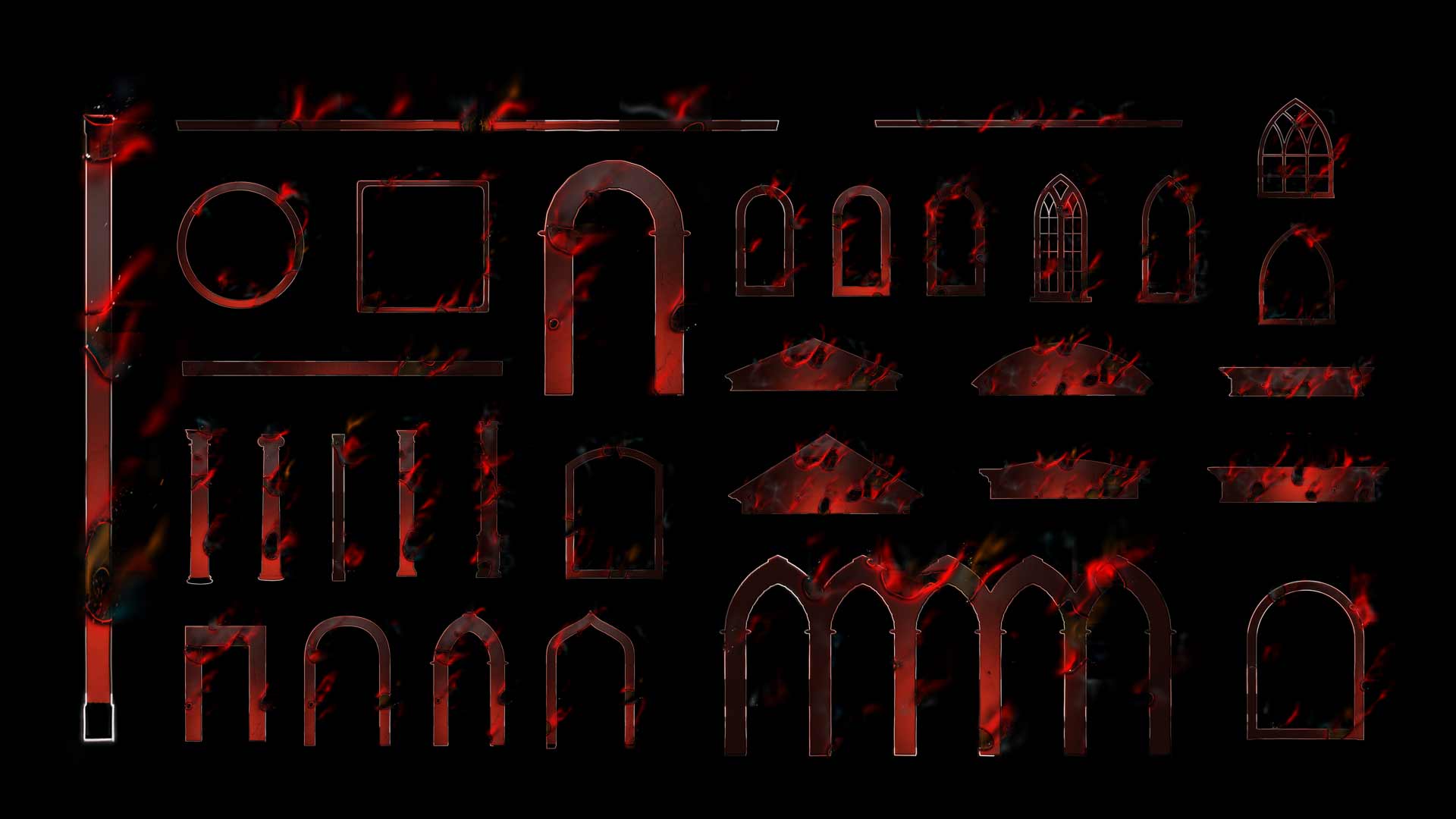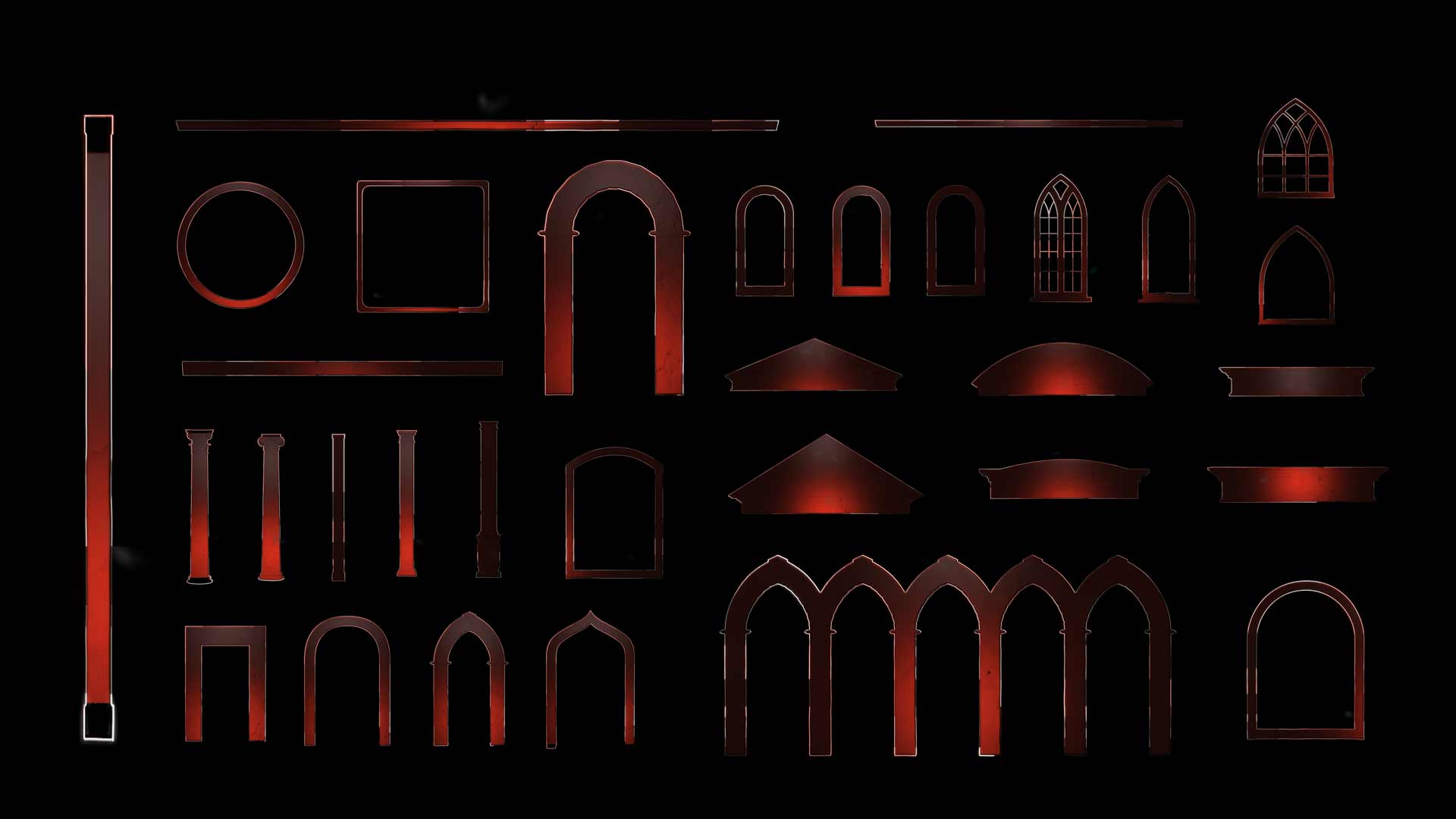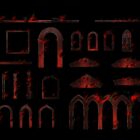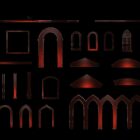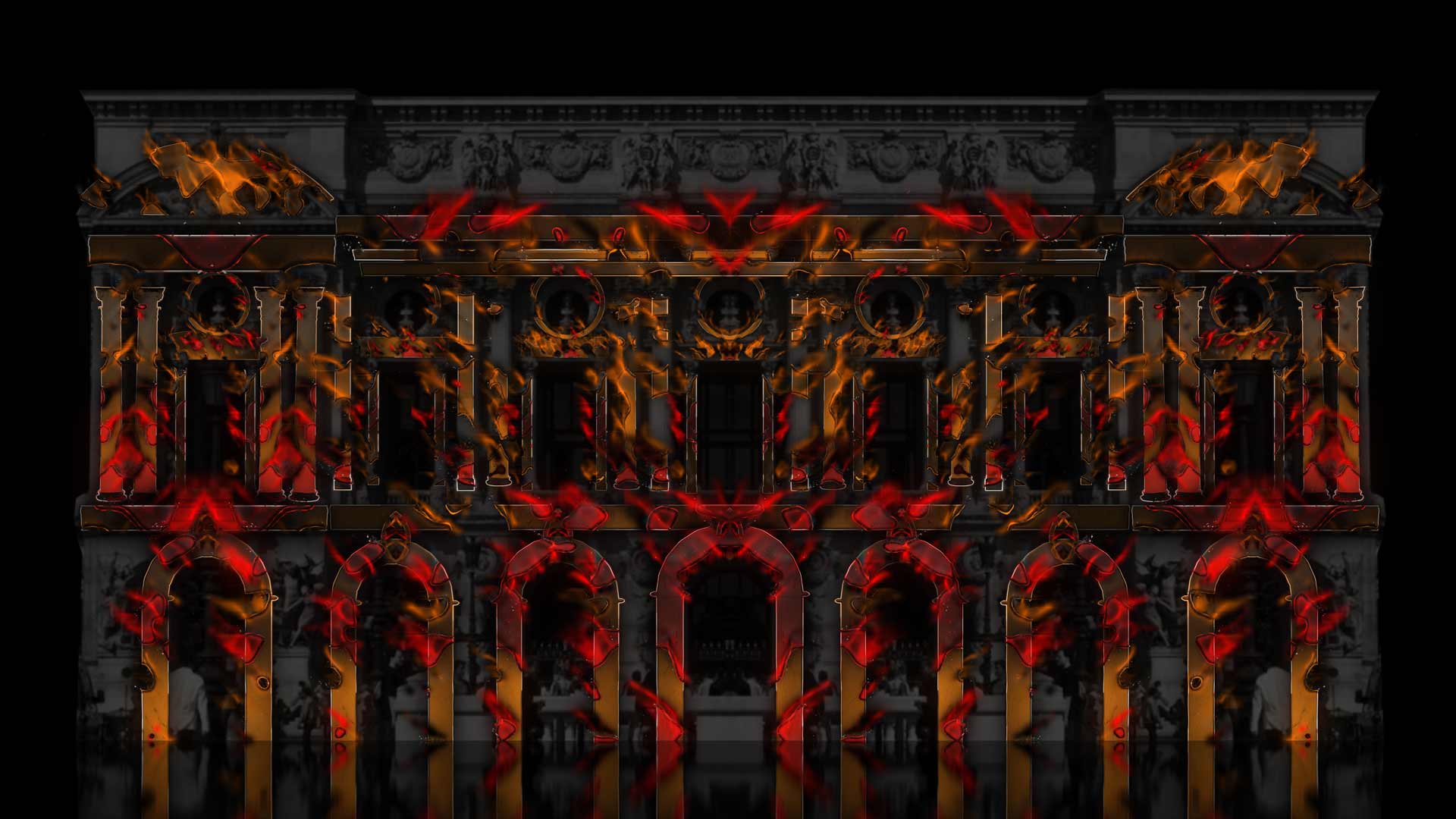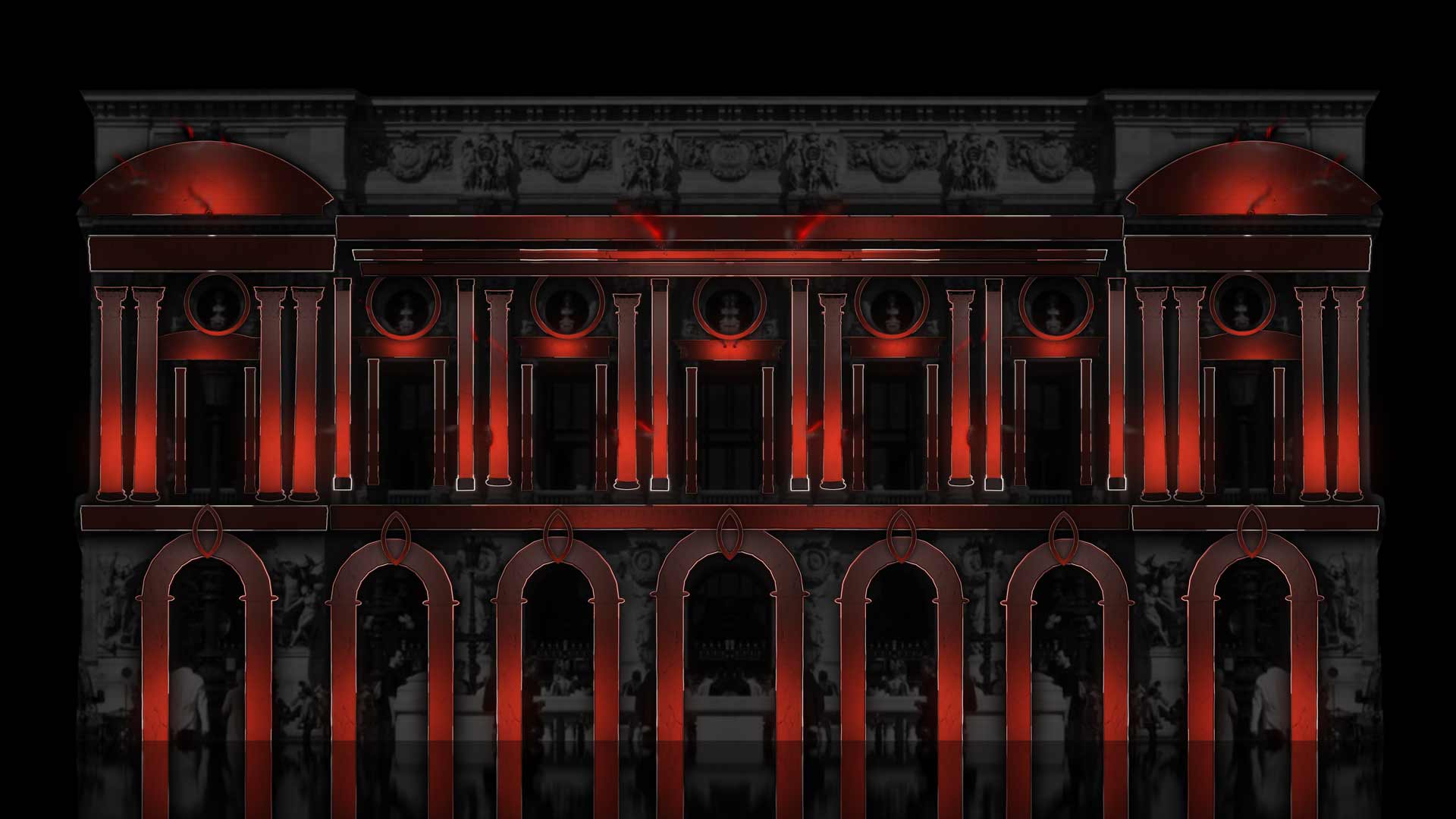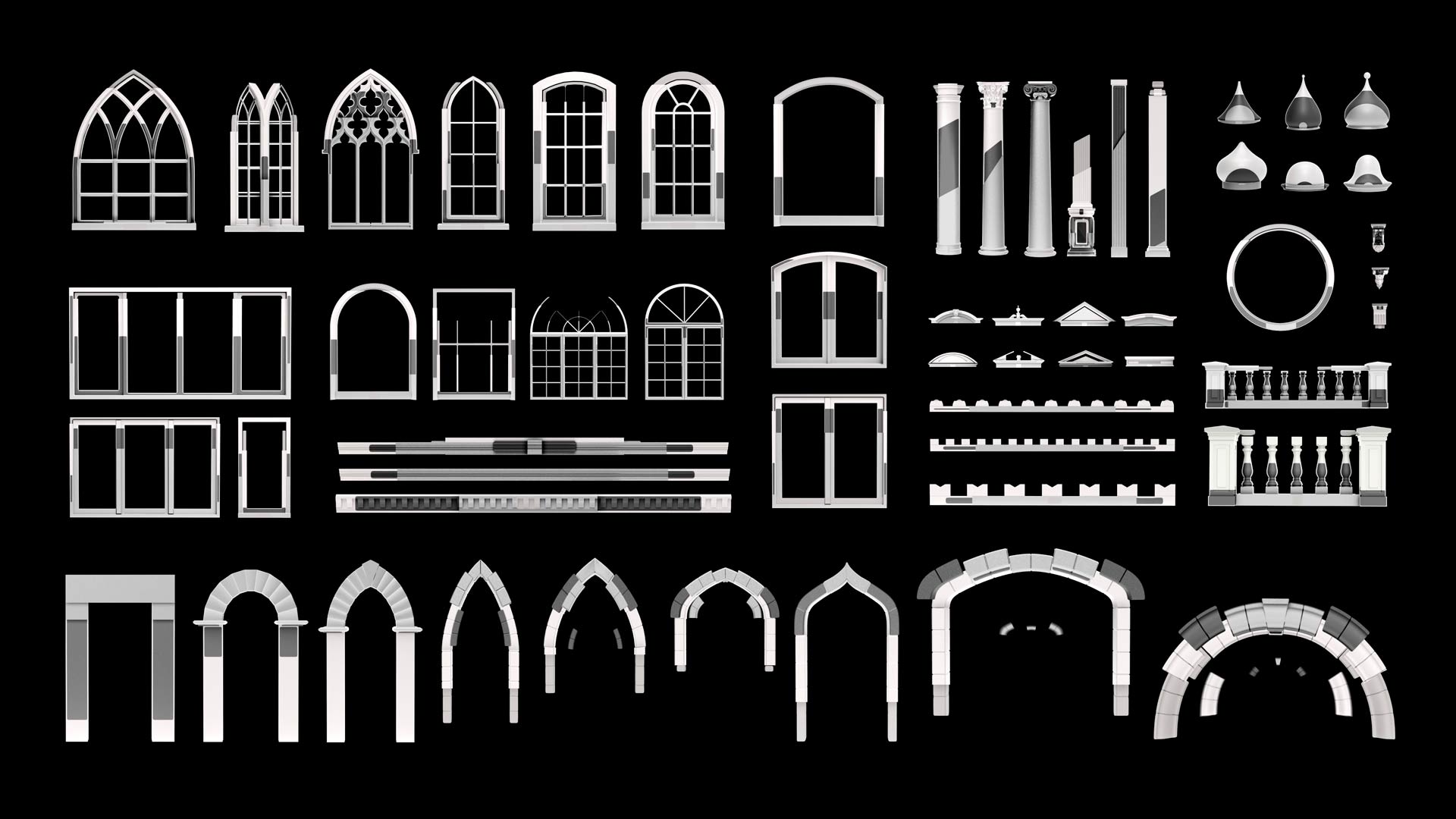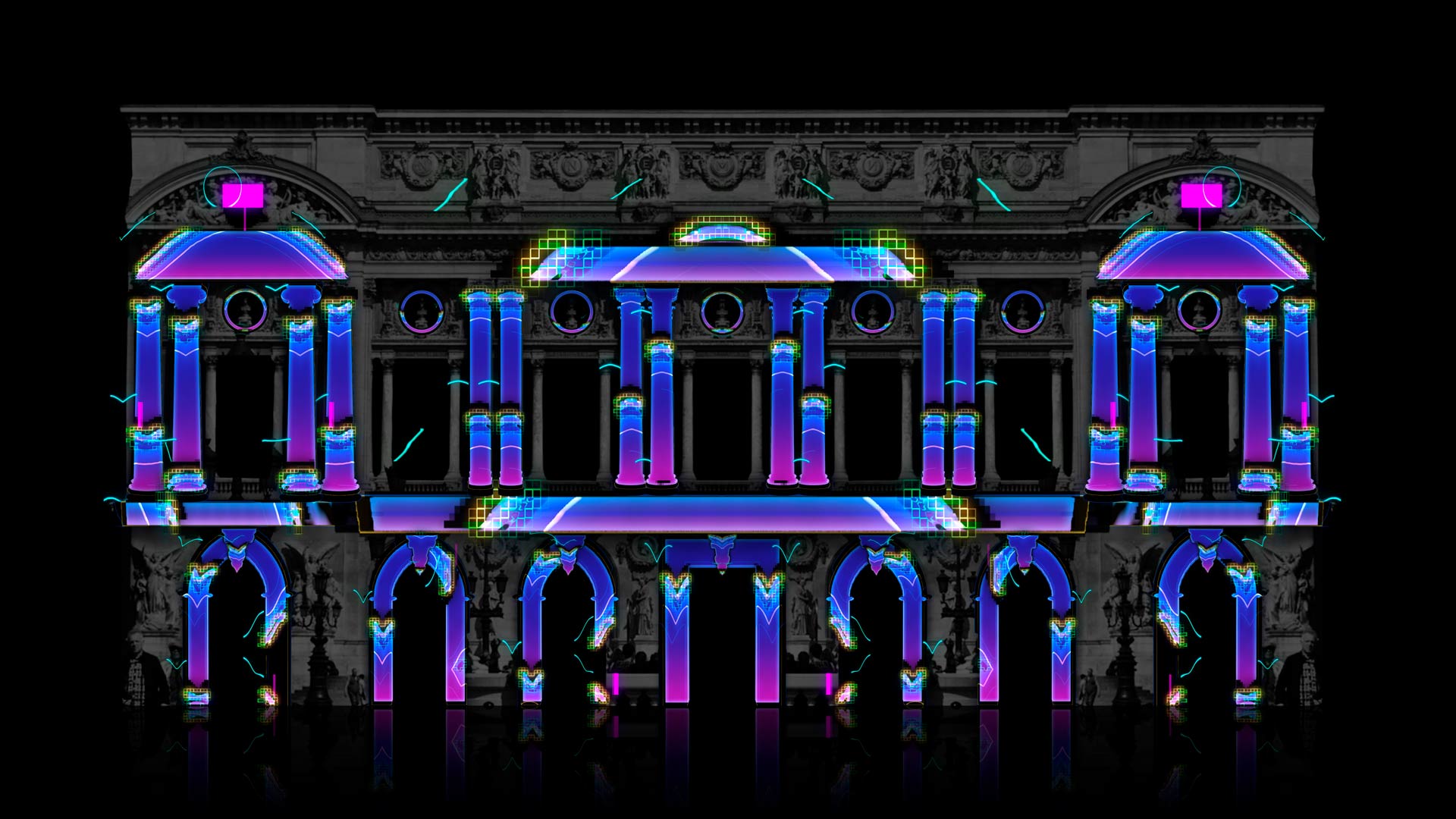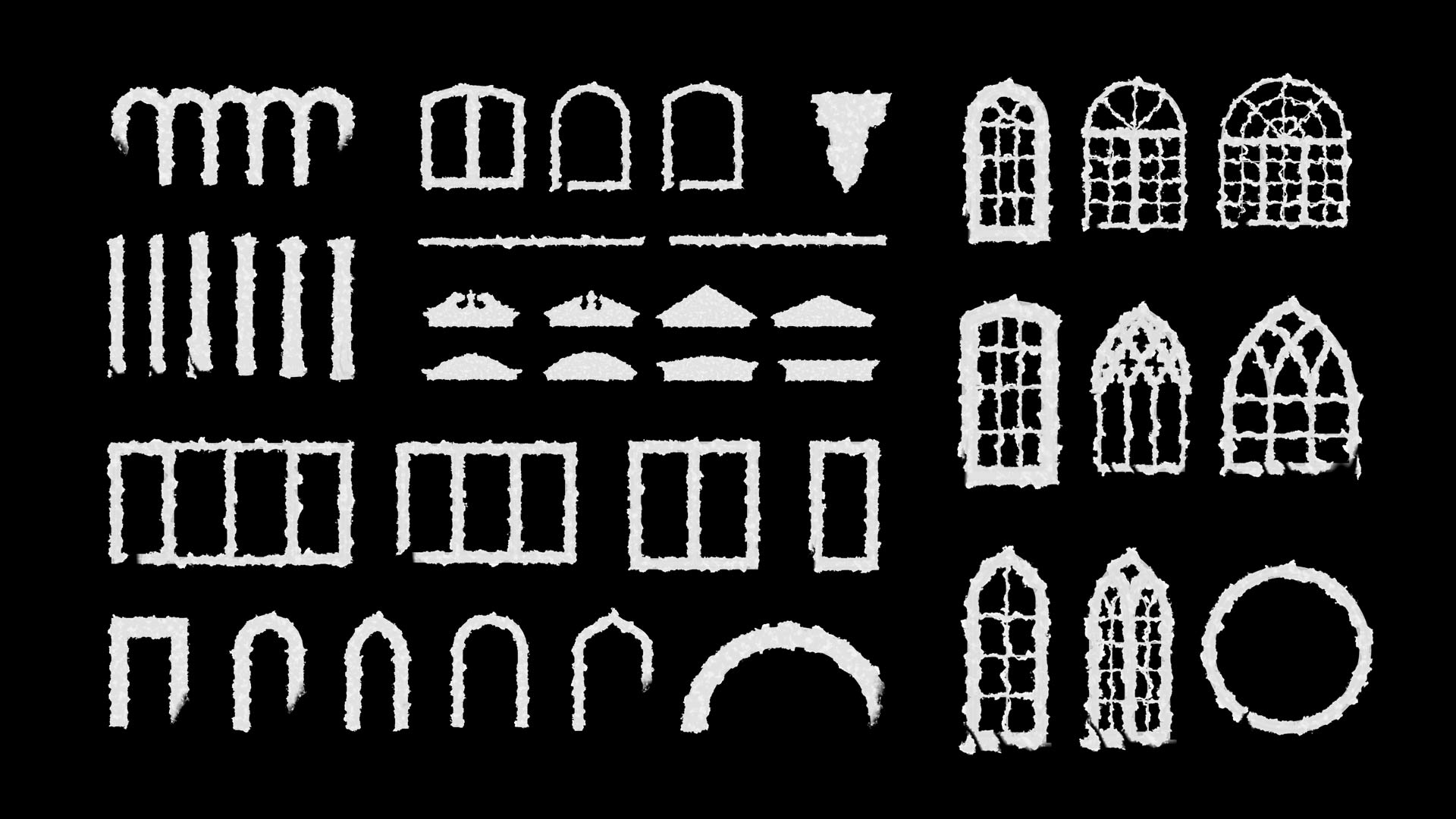Description
Fire & burning facade decorative elements for video mapping!
Introducing the ultimate tool for your next video mapping project: Fire & Burning Facade Animated Elements! With this set of 34 architectural elements, you can create a stunning display of fire and flames that will leave your audience in awe. But don’t worry, no real damage will be done!
Let your inner pyromaniac run wild as you watch the elements burn and turn to ashes. This toolkit is designed to help you bring your dream video mapping show to life. Don’t wait any longer to start creating, take action now and become the best in your field!
Each element is carefully crafted with full of romance and love, making your show unforgettable. The scenes come in PNG format with an alpha channel, and the full HD resolution and 60 frames per second ensure that every detail is captured perfectly. Get your hands on this toolkit today and let the fire and flames light up your video mapping career!

Download animated decorative facade elements.
PNG Scenes with alpha channel for architectural projection
Resolution
Full HD 1920×1080
Frame Rate
29 Fps
Encoding
PNG Sequences
Alpha Channel
Yes
Quantity
34 Scenes
Learn how to use video mapping toolkits
Watch Projection Mapping Tutorial
We created a straightforward video tutorial that illustrates how to use video mapping toolkits in Adobe After Effects or Resolume. The tutorial covers importing PNG scenes as sequences into the video editing software, adjusting the scale and position of each element, playing with timing, adding color effects, and creating additional layers by duplicating and pre-composing. By following these steps and utilizing our pre-rendered content, you can achieve fantastic results in less time.
The Video Mapping Toolkits are a set of techniques and products developed by Alexander Kuiava, a new media artist. For more comprehensive tutorials, you can enroll in the video mapping course at Frontskill.com.
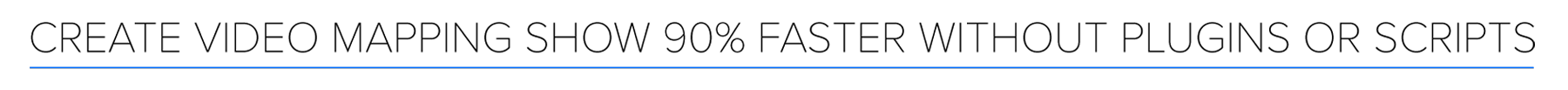
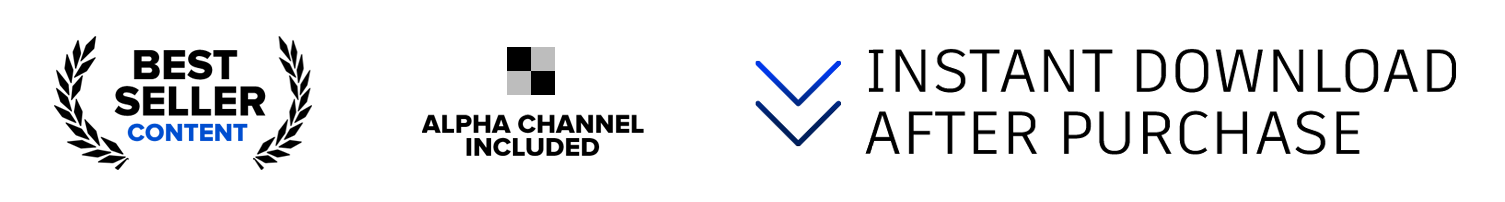
Fields of Use:
A versatile digital creation suitable for various uses

For Projection Mapping
The content provided is suitable for architectural projection mapping and video projections on any buildings. Additionally, the Video Mapping Toolkits can be utilized for immersive projection in any indoor space. It is compatible with all Video Mapping Software available.
For VR & AR Projects
The digital assets with alpha channels are designed explicitly for VR and AR projects in Architecture, Environmental Design, and Game Development. These assets are also ideal for creating 3D environments and levels in virtual reality.
For Learning & Trainings
Video Mapping Toolkits are an excellent study material for learning Projection Mapping and creating content for Video Mapping Shows. They are high-class and easy-to-use materials for learning.